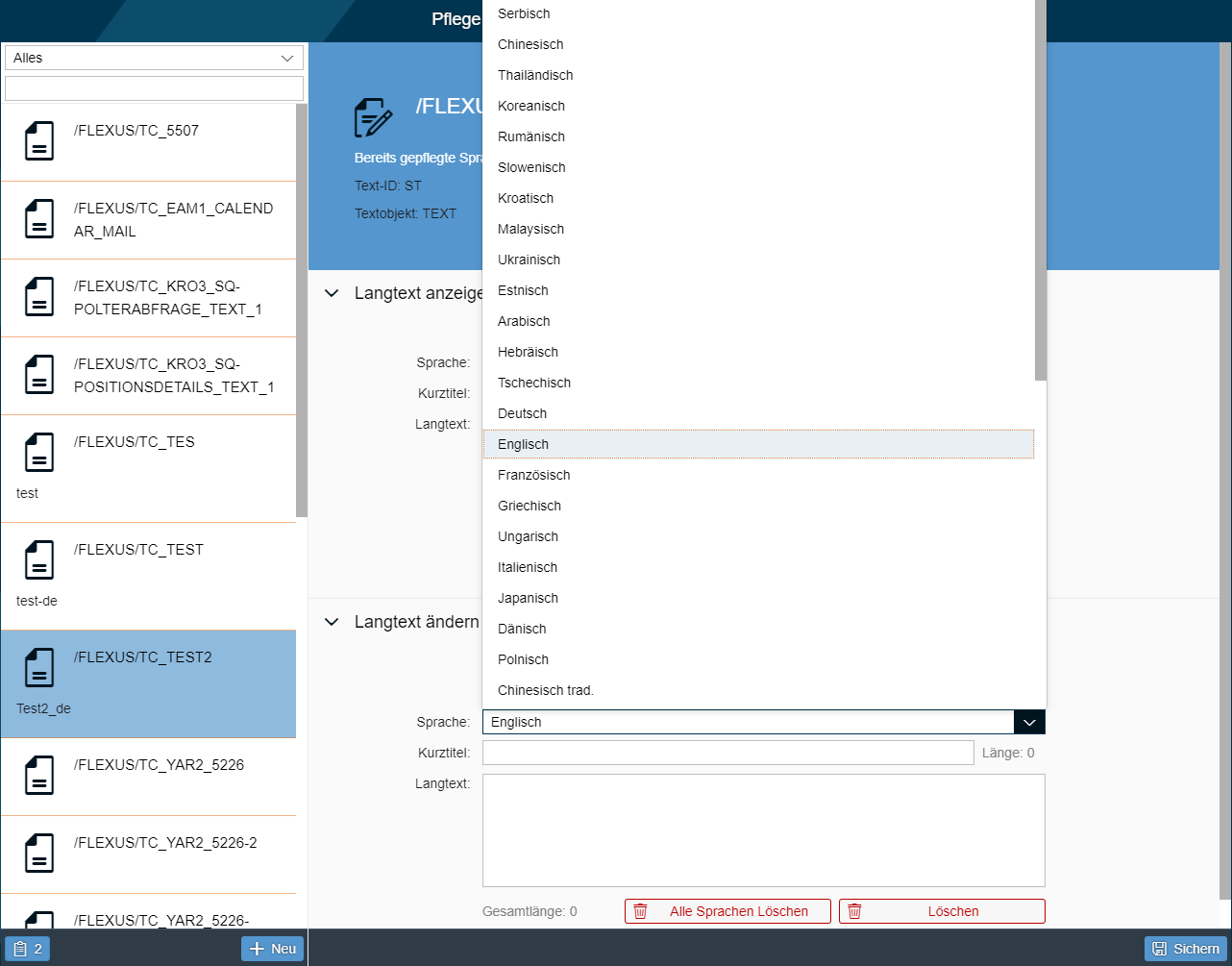SAP Long text maintenance
SAP long text maintenance optimized with SAP Fiori App with included translation functionality.
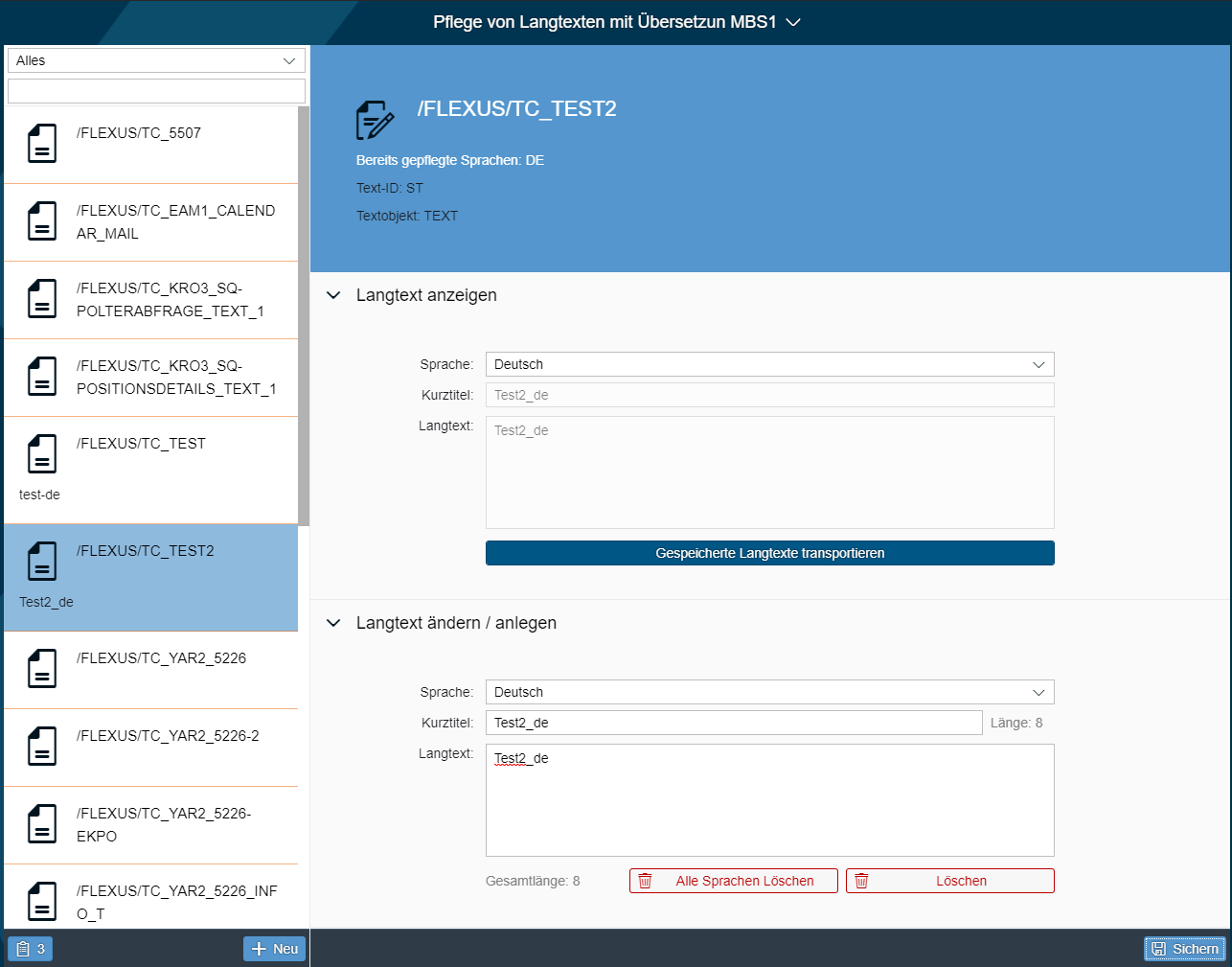
Developed by Flexus AG
- Visit website- All apps from Flexus AG
Category
SAP Modules
SAP Systems
SAP Long text maintenance
 Zeige deutsche Version
Zeige deutsche VersionSAP long text maintenance optimized with SAP Fiori App with included translation functionality.
- Description
- Advantages
- Technical requirements
- Links & Downloads
In the SAP system, long text maintenance is carried out using transaction SO10 and translation using SE63. Both SAP transactions do not offer the convenience and overview desired in today's world. The new Fiori app for long text maintenance uses flexible selection criteria to provide a convenient overview list (master list) as a result for further selection and editing of an individual long text. The detail screen on the right contains all information and input options with a direct translation area.
The transaction "/FLEXUS/MBS1_1119" is located behind the "Long text maintenance" tile. The user can view already maintained long texts and maintain them for different languages. Furthermore, new long texts can be created, transported and deleted.
The following functions are available:
Create new long text After clicking the "New" button, a new long text is created with the pseudo-title "New long text". The master list is emptied except for this entry. The user must now enter his text name. The prefix preassigned via the field control is already displayed, so the user only has to enter the text name without "/FLEXUS/TC_". The language cannot be changed at first, since the first long text is always created in the language in which one is logged on to the SAP system (SY-LANGU). The short title is optional, but the long text must be entered to save it. If you end the creation process with "Cancel creation", a popup appears asking whether you want to discard the changes or continue the process. If you save your long text, it is immediately selected and can be edited further.
Change long text In the "Change / create long text" area, all possible languages entered in the SAP system can be selected, regardless of whether a long text has been created for the selected language. In this area, a short title and long text can be created or changed for the selected language, which, however, can only be edited with Delete long text When deleting a long text, there are 2 different options to choose from. Delete individual long text in target language or delete entire long text in all languages.
Delete If the user presses the "Delete" button, an attempt is made to delete the long text in the language selected in the "Change / create long text" area. A popup will appear where the user has to confirm that he really wants to delete the selected long text. If the long text is not maintained in the target language, an error message is displayed.
Transport saved long text (all languages) The button "Transport saved long texts" allows you to transport a long text including all languages into a transport request. After clicking on the button, a popup opens in which a transport task must be selected. There is an input help, which can be called with F4. Now you can filter the hits by "Request/Task", "Short description", "Parent request" and "Owner". If suitable customizing requests exist, you can select the appropriate entry and start the transport by clicking on "Transport".