Send message to pager/mobile phone
Send targeted messages to phones and pagers of office employees, truck/forklift drivers and more.
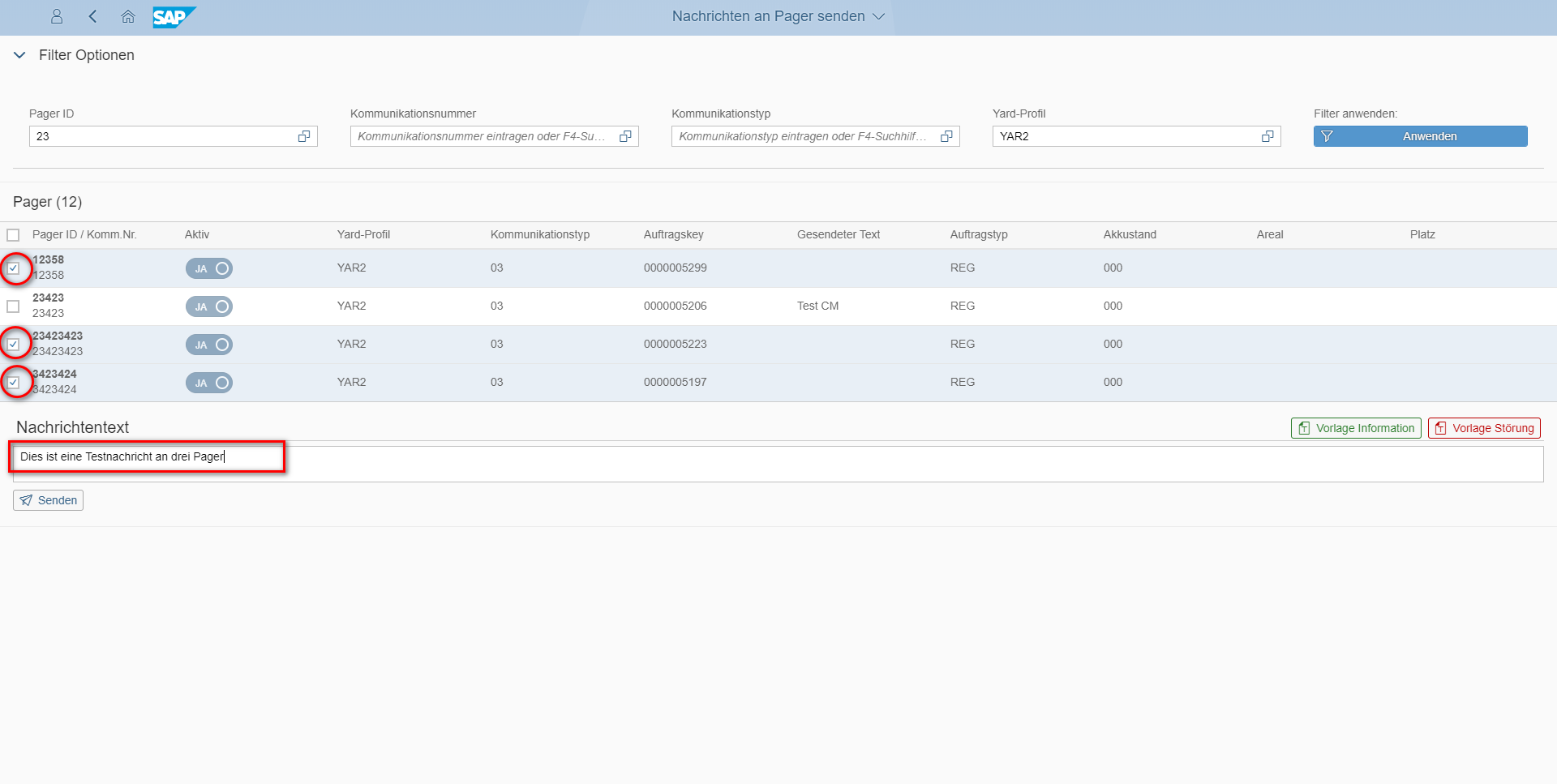
Developed by Flexus AG
- Visit website- All apps from Flexus AG
Category
SAP Modules
SAP Systems
Send message to pager/mobile phone
 Zeige deutsche Version
Zeige deutsche VersionSend targeted messages to phones and pagers of office employees, truck/forklift drivers and more.
- Description
- Advantages
- Technical requirements
- Links & Downloads
In the logistic process you can send targeted messages to truck drivers, forklift drivers, but also to internal employees with this app. Under "Pager" real pagers (EMessage/IXARO), cell phones with SMS/Mail and push messages via APP are defined.
By clicking on the "Send message to pager" tile, the application is launched. This application allows the user to filter pager ID or communication no. and then send messages. At the beginning of the app, all pagers are loaded and displayed as choices. If one wants to make a more specific search of pagers, one can simply specify different filter criteria at the top of the toolbar.
The means of communication (cell phone, pager) are defined via tables in customizing and the specific pager IDs or phone numbers are defined via the registration data.
