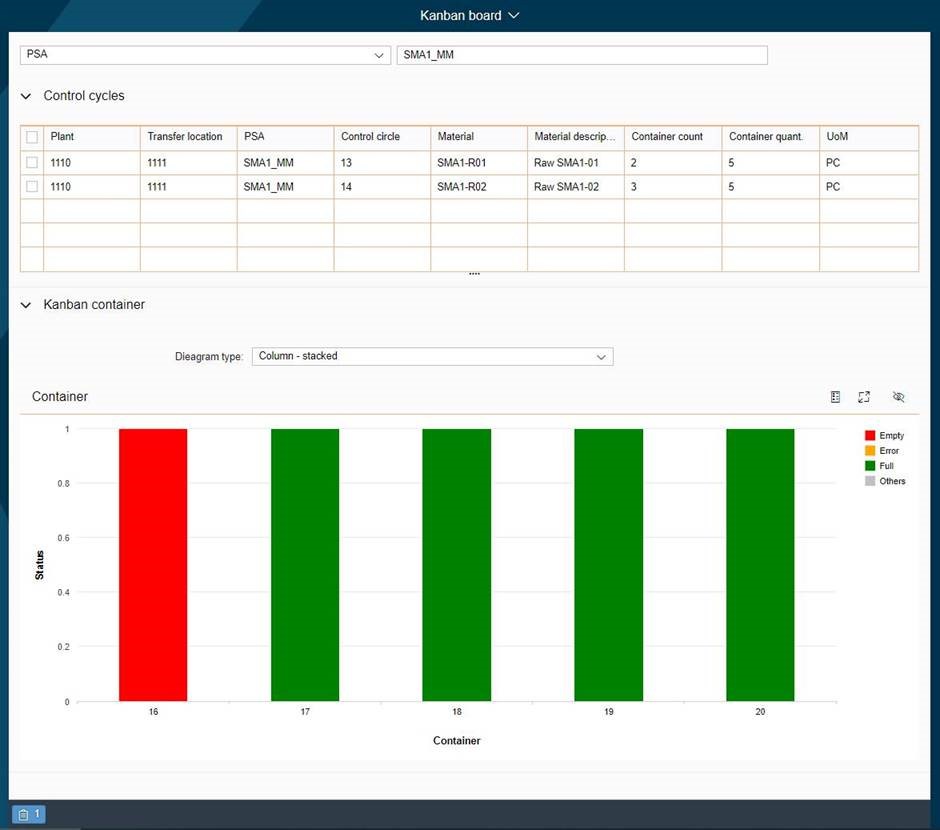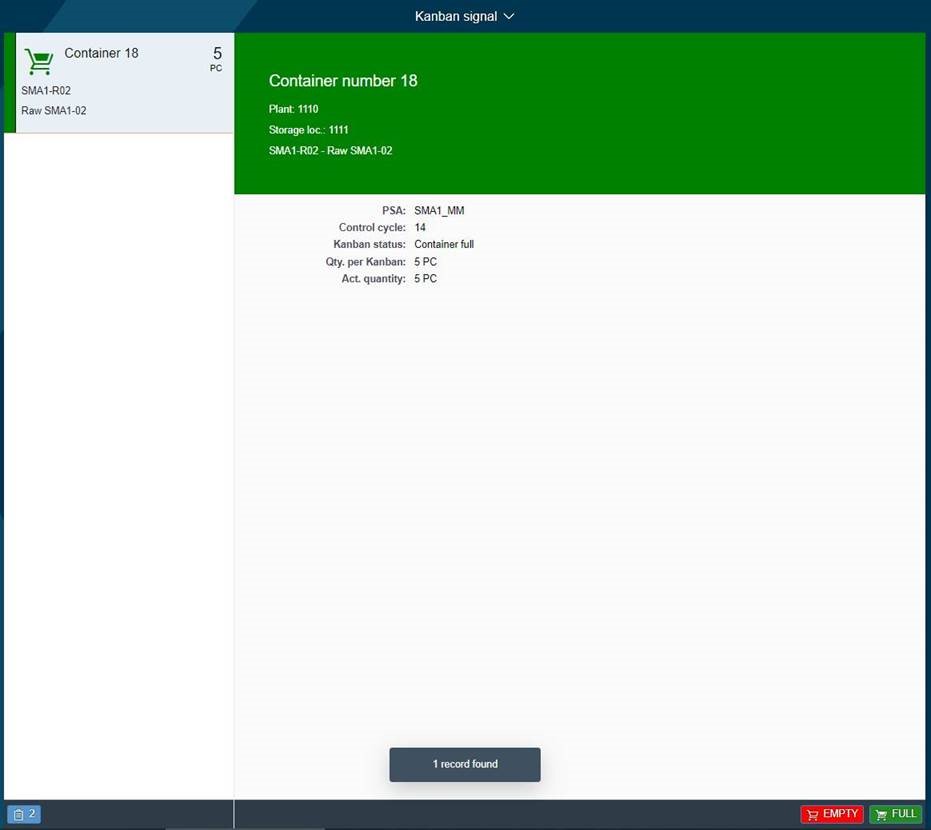Report Kanban container
The mobile application Kanban-Impuls is used to report Kanban containers full and empty.

Developed by Flexus AG
- Visit website- All apps from Flexus AG
Category
SAP Modules
SAP Systems
Report Kanban container
 Zeige deutsche Version
Zeige deutsche VersionThe mobile application Kanban-Impuls is used to report Kanban containers full and empty.
- Description
- Advantages
- Technical requirements
- Links & Downloads
Either the relevant containers are automatically displayed by preassigning the data in Customizing or the employee scans the container or selects the PVB or control cycle. The selected containers are displayed with their number, the material contained, the quantity and a color coding whether full or empty.
If a combined barcode of container number and status is used, the impulse is automatically triggered during the scan. In this case the data is not displayed.
The employee selects the kanban container to be processed and sees the detailed information. Using the function buttons, the container can be reported full or empty. Which buttons are displayed is controlled on the basis of the mandatory status defined in Customizing for the control cycle of the selected container. If no status customizing has been made, the buttons for Full and Empty are automatically offered.