Truck Registrations
Display all truck registrations as a list with the status to each assigned driver
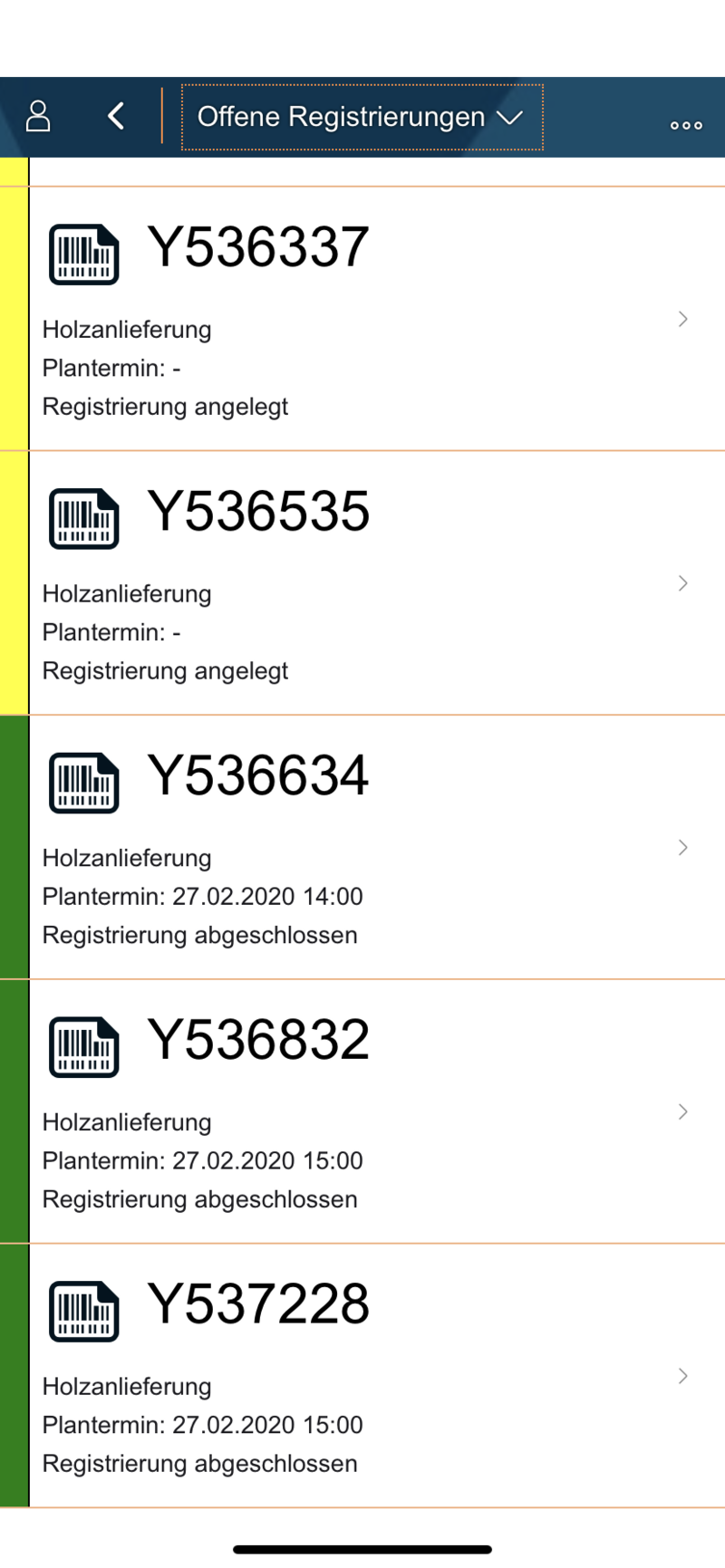
Developed by Flexus AG
- Visit website- All apps from Flexus AG
Category
Yard Management
SAP Modules
Yard/TM
SAP Systems
SAP Netweaver 7.x
SAP S/4Hana
SCP: Cloud Foundry
SCP: Neo
SAP Customer Data Cloud
Truck Registrations
 Zeige deutsche Version
Zeige deutsche VersionDisplay all truck registrations as a list with the status to each assigned driver
- Description
- Advantages
- Technical requirements
- Links & Downloads
All registrations are displayed as a list for the assigned driver with the status (color). Navigations to the apps "Display barcode" and "Registration processing" can be set in the customizing settings.
Example use case The user sees all open registrations, i.e. registrations that have not yet been completely processed. The status of the registration is displayed in a color: complete registrations in green, incomplete ones in yellow. Further details can be displayed by clicking on the list entry and jumping to the barcode app.
