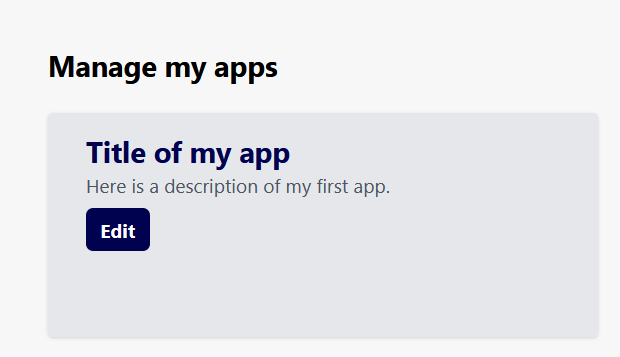Why should I publish my apps?
There are several reasons to publish your own apps here as well. On the one hand we try to create a contact point for all companies, consultancies and interested users to get information about existing SAP Fiori® apps and the companies behind them. On the other hand you will get links to your website, be seen by more people and get a platform to show your portfolio of apps.
The more companies join in and publish their apps, news and maybe even articles here, the more interesting this website becomes for all users. As a result, all published apps automatically receive more attention and the creators in turn receive more contacts and inquiries.
Additionally we offer a whitelabel solution. You can place your apps here and if you want to include these apps on your own website in the future, this is possible without any problems. With the whitelabel solution the UI and logo will be adapted to your CI, only your apps will be visible and everything will be accessible under a subdomain of yours.
Whitelabel solution for your domain
Additionally, there is whitelabel solution for all your apps. We can set up a seperate version of the "apps" section with your apps only. All links to other companies are removed, you have your own overview of your SAP Fiori apps. With your colors, CI and logo this can be reachable by one of your subdomains like "apps.yourdomain.com". Contact us if your interested, the setup usually takes only two days.
How to publish my own apps?
Once your company profile is activated it takes only minutes to add a new app to your portfolio.
To be able to create and manage apps you have to create an account. We will never share or sell your email adsress. We will delete all your information within 24 hours if you contact us.
Contact info@fiori.app to get your company profile created and unlocked. Otherwise your apps will not be visible.
Once you have an account associated with your company you can create as many apps as you want whenever you want.
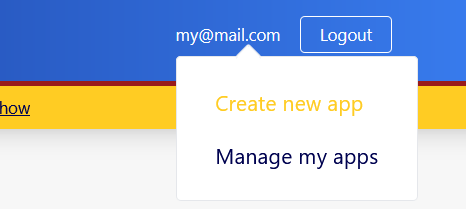
On the 'create' page you can enter all details, descriptions, images and an icon for you app.
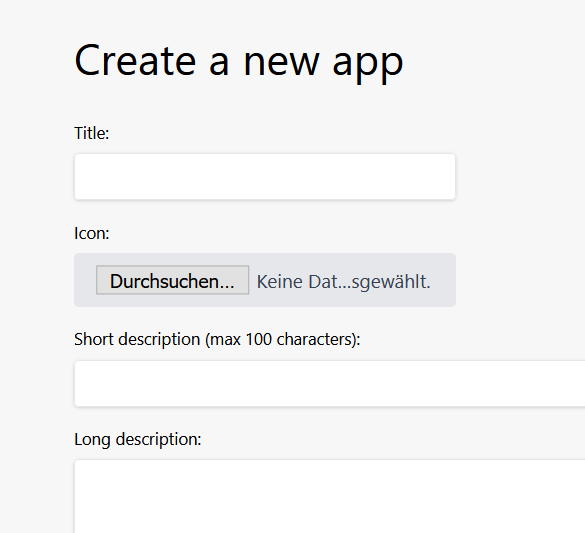
After clicking 'Save' your new app is live. It might take a few minutes for all caches to refresh but everybody should be able to see your app now.
If you want to change details or add a german translation just click on "Manage my app".
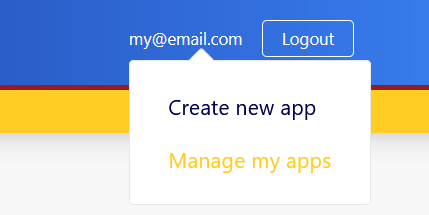
There you will find all apps that are associated with you company. You also find the 'Edit' button for each app.